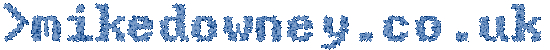Not Quite HDR photography |
Story location: Home / photography / |
| 23/Nov/2008 |
I've been intending to experiment with HDR (High Dynamic Range) photography, where images maintain details in both the shadows and highlights. Normal photography has a fairly low dynamic range, so if you want to have good shadow detail, highlights are usually over-exposed.
Normally, HDR software requires 3 bracketed exposures but this usually requires a tripod to ensure all 3 photos can be easily aligned and merged to give the HDR image. I thought I would try to come up with a shortcut to allow me to get results close to HDR but without the need to take multiple images or carry a tripod.
My method requires a digital camera which can produce a 16 bit colour file. I use the 'RAW' image format on my Nikon D40, and then convert it to a 16 bit uncompressed TIF using the ViewNX software which came with the camera. Other cameras should be suitable as long as a 16 bit image format is available.
Required Software
Download and install Imagej and the Calculator Plus plug-in.
Download the HDR Maker macro and copy it into the ImageJ plugins directory.
Install any software necessary to load or convert RAW images from the camera. ImageJ has plugins to handle a lot of different image formats.
Procedure
This is obviously biased towards Nikon cameras, the D40 in particular. Instructions for other cameras will vary.
Set the camera to take RAW images. One way of doing this on the D40 is to go into the Shooting Menu and select Image Quality and choose NEF (RAW) or NEF(RAW) + Jpeg.
We will need to get a wide range of intensities recorded, so we'll use low contrast to reduce the amount of detail lost in shadows and highlights. On the D40, there are two main ways of doing this. In the Shooting Menu, choose Optimise Image. From there you can either select Softer or go to Custom and set Tone Compression to one of the low contrast options.
After transferring the images to the computer, use the ViewNX software (which comes with the camera) to convert the raw NEF file to a 16 bit uncompressed TIFF file.
Load ImageJ and open the 16 bit TIFF.
Go to the Plugins menu and select 'HDR Maker'.
The dialogue box gives options for shadow/highlight values. The defaults are 25% and 75% which means the darkest 25% of pixels will be lightened slightly and the lightest 25% (100-75) will be darkened.
The next options are dodging (lightening shadow areas) and burning (darkening highlights). Higher values have a greater effect.
The blur value is related to the sharpness of the area where the lightness adjustment takes place. Good values range from 0.9 to 50, and vary depending on the image.
The saturation value refers to the percentage of pixels which will be set to the extreme light and dark settings after processing.
The default values are only suggestions and will not work for all images. Feel free to experiment and try different values to obtain a good effect.
The image above shows the output of the macro. The original photo is on the left, and has detail in the sky but the shadows are very dark. The middle image is the output from the HDR Maker macro. The image on the right is the original photo with the brightness and contrast increased to show detail in the shadows. This has resulted in losing all detail in the sky. Click on the image for a full size version.
The images used above are only to illustrate the procedure, rather than examples of good photography. The HDR macro is an early version and needs more development. The main problem is the lack of contrast in the shadow areas. I tried different values for shadow/highlight/dodge/burn but couldn't get an image which gave 'punchy' detail such as in the right hand image. With any luck I'll be able to sort this out in a future version.