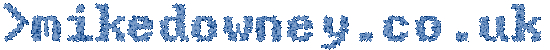Hand-held HDR photography |
Story location: Home / photography / |
| 18/Sep/2014 |
Classic HDR photography usually takes a bracketed set of exposures and combines them to produce an image which retains detail in the shadows and highlights. Normally this needs a tripod to ensure the images can be combined without any pixel shift between them. Sometimes it isn't possible to use a tripod, especially if taking a photo in a confined space or a building where they are forbidden.
A lot of HDR generating software includes some form of image alignment which can be used to overcome a certain amount of camera movement. Most of the time this seems to work quite well but every now and then, especially if you are using a lens with a lot of distortion such as an ultra-wide, a simple alignment won't work because the distortion stretches out different parts of the picture by different amounts.
Several months go I encountered a piece of software called LensFun which a library of functions to correct for lens distortions. There is a Gimp plugin based on it (GimpLensFun) which is readily available for Linux and Windows and is part of the Gimp distribution available from the Gimp on OSX project at Sourceforge.
The 'batch process' function of Gimp can be used to apply the correction to a series of images which can then be used to generate an HDR image.

A single exposure is insufficient to capture the dynamic range of the scene.

Combining the corrected images increases the dynamic range.