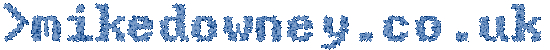I regularly use a few forums (fora?) and one of the other members has started using the <marquee> tag in his signature. It's rather annoying to have text whizzing across the screen while you're trying to read something.
With Firefox it's possible to disable the marquee tag, so the text doesn't move. There is a file called userContent.css which is located in the chrome subdirectory of the Profiles folder, which in turn can be found hiding in the C:\Documents and Settings\<username>\Application Data\Mozilla\Firefox\ directory (at least that's where it is in Windows XP).
Load this file into a text editor, or create the file if it doesn't exist. Add the line:
marquee { -moz-binding: none; }
then restart the browser. The annoying marquee text will no longer move.
Update:
On the mac, the profiles folder lives in the Library/Application Support/Firefox subdirectory of the user directory. With newer versions of Firefox, this can be found by clicking on Help->Troubleshooting Information